Just a year ago, in the summer of 2018, Google decided to revamp its usage billing for almost all of its APIs. While they were nice enough to grant a generous grace period, that time has now passed. Now, you’ll need to get with their program, and Ironistic is here to help you do just that.

Step-by-step: How to Generate a New Google Maps API Key
- Go to https://cloud.google.com/maps-platform.
- Click the “Get Started” button in the hero image or header.
- You should see a modal window with a few options. Check the boxes for “Maps” and “Places” then click “Continue”.
- In the dropdown labeled “Select or Create Project”, select “Create New Project”.
- Give your new project a memorable title.
- Check “Yes” to agree to their terms of service then click the “Next” button.
- You will now be prompted to enable billing in order for it to work. Click the “Enable Billing” button.
- Fill out all of your pertinent business and credit card information then click continue. This will automatically create an API key for you.
- Go to the following URL: https://console.cloud.google.com/apis/credentials.
- This URL should show you a list of your active API keys. Click on the one titled “API Key” (there should be just one).
- Scroll to the section “Key Restrictions”. (You need to restrict the API key to certain domains so other folks can’t use it without your permission.)
- In “Application Restrictions,” choose “HTTP Referrers (web sites)”.
- You will see an input field below. You may enter one URL address per line.
- Enter every URL that you would like the API keys to work on. You can either hit enter to go to the next line, or you can click outside of the field and another line will show up.
- Be sure to enter the live site, any staging site URLs you have, and any local development URLs that you use.
- Click “Save” at the bottom.
- Final step: Copy the API key into the code where it is used.
Note: The API restriction section is important to prevent any fees, but with the free $200 monthly credit the majority have unlimited map loads. See here for more information on specific map types and billing https://cloud.google.com/maps-platform/pricing/sheet/.
Questions? Just drop Ironistic a line, and we’ll be happy to provide answers to all your burning Google Map API questions.
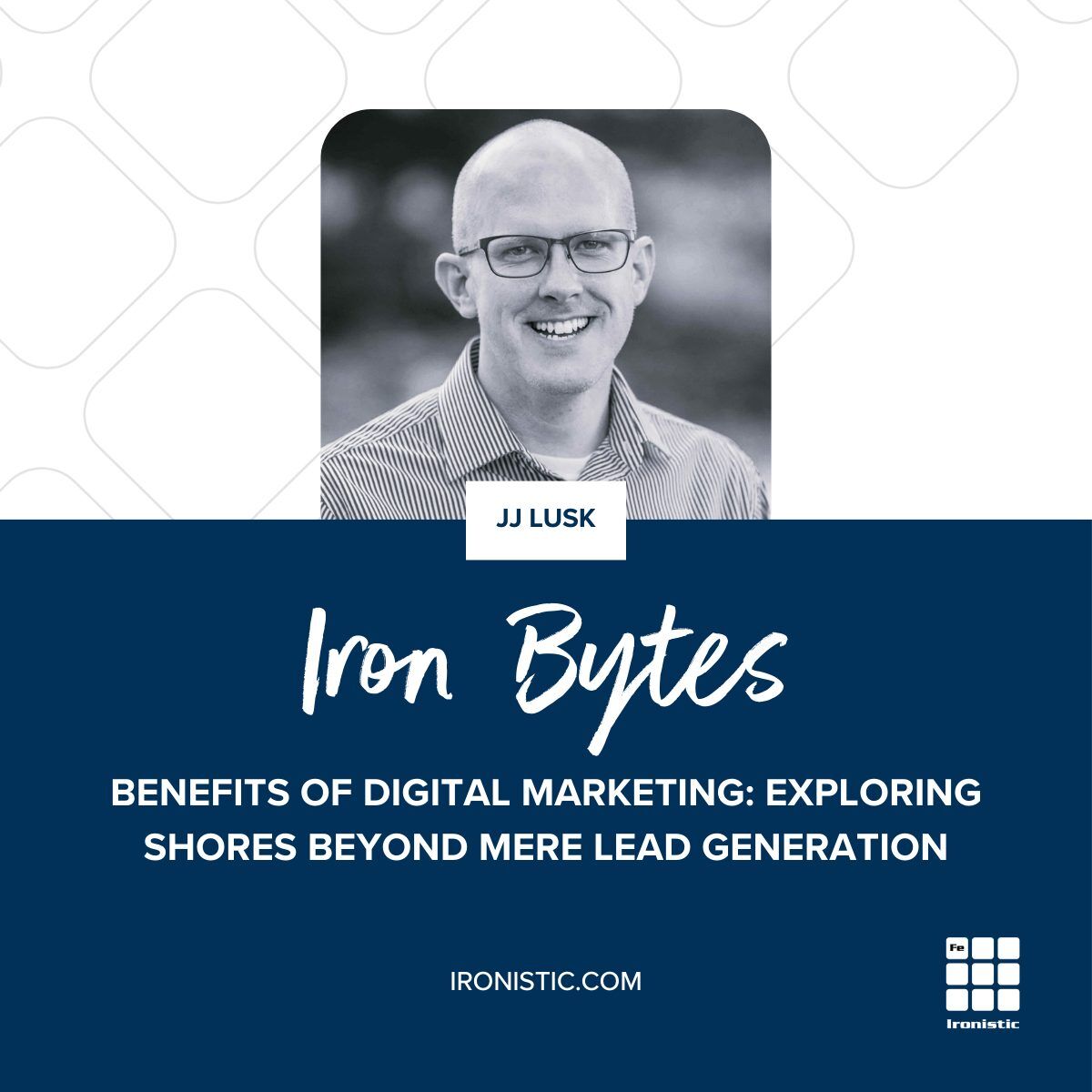

Comments
There are currently no responses.